Courses
Containers power up DevOps
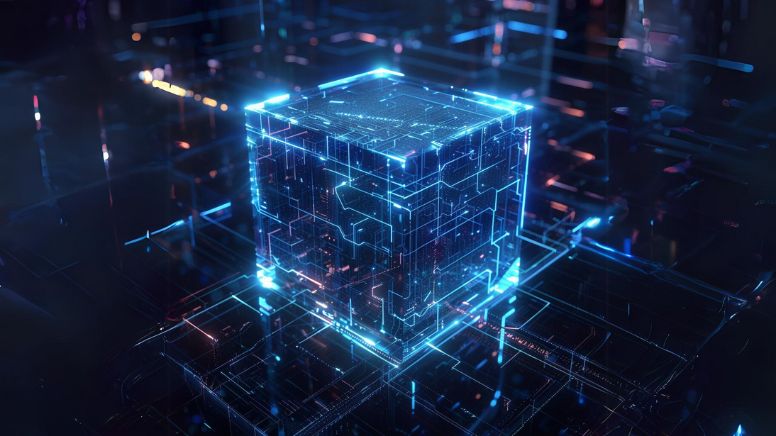
What are containers?
Container technologies have become hugely popular in recent years. Platforms and tools like Docker and Kubernetes in particular have become widespread.
But what exactly are containers?
Docker.com describes a container as a standardised software unit that contains your code and the dependencies that an application needs in order to run.
This includes the app code, runtime (such as Java), system tools, system libraries and configuration files.
Containers can run completely separately, but they can also be set up so that they can see and communicate with each other via well-defined channels.
The container format makes it simple and fast to test and deploy software that would otherwise take a long time to set up.
Smells like DevOps
Of course, you can run containers without using DevOps - and you can use DevOps without containers. But it's during rapid testing and deployments that containers really start to make sense in a DevOps context.
DevOps is a methodology and philosophy that ensures integration and collaboration between operations and development. The result is a higher speed in both development and deployment of software, while reducing complexity - which in turn reduces deployment errors and increases quality.
One of the great benefits of DevOps is that you can continuously build solutions and have test code built into your solutions so they are always being tested, no matter where they are in the integration and deployment cycle.
That way, you can always have code ready to be released.
How containers simplify work in DevOps
Containers have a number of benefits that facilitate and optimise DevOps workflows:
-
Alignment of development, testing and production environments: When you write, test and deploy your applications in containers, it all happens in the same containerised environment. This means you can use the same container in your local test environment and for deployment in the cloud - making collaboration between developers, testers and administrators much easier.
-
Simple updates: If your application is organised as a collection of loosely coupled services (microservices), each hosted in its own container, you can update a single part of the app by restarting that container - without disrupting the rest of the application.
-
Easily switch between programming frameworks and deployment platforms: You can run virtually any type of application - written in any language - inside a container, and moving your containers from one host system to another is quick and easy.
Learn to build, integrate and run containers in DevOps
Get started with DevOps tools Docker and Kubernetes and reduce the time from development to going live.
Learn how to create your first Docker container, use Docker for testing and what the Kubernetes concept is in just 2 days.